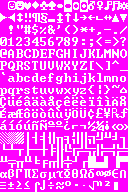Main article: Lua scripting
Snippets of vanilla generation can be found in Category:Lua script pages, and all vanilla scripts can be found in data/vanilla/vanilla_procedural/scripts/.
Helper functions[edit]
Search by reaction class[edit]
This script returns a table of all inorganic materials with a given [REACTION_CLASS]. The mat table also has reaction_product_class, which includes both [MATERIAL_REACTION_PRODUCT] and [ITEM_REACTION_PRODUCT] IDs.
| [show][Select all] get_all_by_reaction_class() |
|---|
function get_all_by_reaction_class(rc)
local valid={}
for i,inorg in ipairs(world.inorganic.inorganic) do
for _,class in inorg.mat.reaction_class do
if class==rc then
valid[#valid+1]=inorg
end
end
end
return valid
end
|
Languages[edit]
Identity language[edit]
This makes a language called GEN_IDENTITY which is like: "Abbey abbeyabbeys the abbey of abbeys" - i.e. it's the "English" language you might see occasionally. It is present in vanilla_procedural and can be used for [TRANSLATION] by default.
| [show][Select all] GEN_IDENTITY |
|---|
languages.GEN_IDENTITY=function()
-- just to demonstrate the absolute most basic method of generating one of these
-- also so that you can just mod stuff to use GEN_IDENTITY
local tbl={}
local unempty = function(str1, str2)
return str1=='' and str2 or str1
end
for k,v in ipairs(world.language.word) do
local str=''
str=unempty(str,v.NOUN_SING)
str=unempty(str,v.ADJ)
str=unempty(str,v.VERB_FIRST_PRES)
str=unempty(str,string.lower(v.token))
tbl[v.token]=str
end
return tbl
end
|
Kobold language[edit]
This generates a language made of [UTTERANCES]. This is essentially a proper translation based on the kobold language. Note that the hardcoded utterance() function generates words independently of any existing words in the language, so you may get duplicate words.
| [show][Select all] GEN_KOBOLD |
|---|
languages.GEN_KOBOLD=function()
local tbl={}
for k,v in ipairs(world.language.word) do
tbl[v.token]=utterance()
end
return tbl
end
|
Generators[edit]
Non-random generated material[edit]
Here's an example of an object registered through the do_once table. There are no random elements, it is equivalent (save for being [GENERATED]) to an object defined through Material definition tokens and registered through the raws.register_inorganics() function. It also prints itself to the lualog for debugging purposes.
| [show][Select all] Single material |
|---|
do_once.cobalt = function()
local lines = {}
-- basic inorganic definition
lines[#lines+1] = "[INORGANIC:COBALT]"
-- add [GENERATED] to save properly
add_generated_info(lines)
lines[#lines+1] = "[USE_MATERIAL_TEMPLATE:METAL_TEMPLATE]"
lines[#lines+1] = "[STATE_NAME_ADJ:ALL_SOLID:cobalt]"
lines[#lines+1] = "[STATE_NAME_ADJ:LIQUID:liquid cobalt]"
lines[#lines+1] = "[STATE_NAME_ADJ:GAS:boiling cobalt]"
lines[#lines+1] = "[STATE_COLOR:ALL_SOLID:COBALT]"
lines[#lines+1] = "[SPECIAL]"
raws.register_inorganics(lines)
-- show in lualog
print_table(lines)
end
|
You can register multiple objects at the same time. This script takes a table of color tokens, and makes a metal named after each of them, with a corresponding cheaty adventure reaction.
| [show][Select all] Chromatic metals |
|---|
do_once.chromatic_metal = function()
local lines = {}
local reaction_lines = {}
local color_tokens = {
"AMETHYST",
"AQUAMARINE",
"CARDINAL",
"COBALT",
"EMERALD",
"JADE",
"MOSS_GREEN",
"PEARL",
"SAFFRON",
"TURQUOISE",
"WHITE",
}
-- make a metal for each color token
for k,v in pairs(color_tokens) do
-- begin definition with ID token, [GENERATED] and template
lines[#lines+1] = "[INORGANIC:CHROMATICMETAL"..v.."]"
add_generated_info(lines)
lines[#lines+1] = "[USE_MATERIAL_TEMPLATE:METAL_TEMPLATE]"
-- look up the metal's color in the world table
-- using string.lower(v) would result in "moss_green"
local metalname = world.descriptor.color[v].name
lines[#lines+1] = "[STATE_NAME_ADJ:ALL_SOLID:"..metalname.."]"
lines[#lines+1] = "[STATE_NAME_ADJ:LIQUID:liquid "..metalname.."]"
lines[#lines+1] = "[STATE_NAME_ADJ:GAS:boiling "..metalname.."]"
-- appearance
lines[#lines+1] = "[STATE_COLOR:ALL_SOLID:"..v.."]"
lines[#lines+1] = "[SPECIAL]"
-- create a corresponding reaction
reaction_lines[#reaction_lines+1] = "[REACTION:CHROMATICMETAL"..v.."]"
add_generated_info(reaction_lines)
reaction_lines[#reaction_lines+1] = "[NAME:create "..metalname.." bars]"
reaction_lines[#reaction_lines+1] = "[ADVENTURE_MODE_ENABLED]"
-- make sure we're consistent with the inorganic ID
reaction_lines[#reaction_lines+1] = "[PRODUCT:100:1:BAR:NONE:INORGANIC:CHROMATICMETAL"..v.."]"
reaction_lines[#reaction_lines+1] = "[PRODUCT_DIMENSION:150]"
end
raws.register_inorganics(lines)
raws.register_reactions(reaction_lines)
end
|
Random generation[edit]
Here's an example of various DF-specific randomizers in use:
trandom() is used to determine how many metals generate this way.utterance() generates utterances from the Kobold language, e.g. "gorsnus", "stogodilmus", "gaylgis"pick_random_no_replace() determines the color from the table, but removes the rolled value so there's no repeats.
| [show][Select all] Kobold metals |
|---|
do_once.kobold_metal = function()
local lines = {}
local reaction_lines = {}
local color_tokens = {
"AMETHYST",
"AQUAMARINE",
"CARDINAL",
"COBALT",
"EMERALD",
"JADE",
"MOSS_GREEN",
"PEARL",
"SAFFRON",
"TURQUOISE",
"WHITE",
}
-- trandom() is expressed as (1dN)-1 because it uses C++ math that starts at 0
local max_loops = trandom(10)+1
-- create 1-10 metals
for i = 1,max_loops do
-- begin definition with ID token, [GENERATED] and template
lines[#lines+1] = "[INORGANIC:KOBOLDMETAL"..i.."]"
add_generated_info(lines)
lines[#lines+1] = "[USE_MATERIAL_TEMPLATE:METAL_TEMPLATE]"
-- this is the kobold name function
local metalname = utterance().."ite"
lines[#lines+1] = "[STATE_NAME_ADJ:ALL_SOLID:"..metalname.."]"
lines[#lines+1] = "[STATE_NAME_ADJ:LIQUID:liquid "..metalname.."]"
lines[#lines+1] = "[STATE_NAME_ADJ:GAS:boiling "..metalname.."]"
-- no_replace removes the value from the table
-- we don't need a fallback because there's more values than metals
lines[#lines+1] = "[STATE_COLOR:ALL_SOLID:"..pick_random_no_replace(color_tokens).."]"
lines[#lines+1] = "[SPECIAL]"
-- create a corresponding reaction
reaction_lines[#reaction_lines+1] = "[REACTION:KOBOLDMETAL"..i.."]"
add_generated_info(reaction_lines)
reaction_lines[#reaction_lines+1] = "[NAME:create "..metalname.." bars]"
reaction_lines[#reaction_lines+1] = "[ADVENTURE_MODE_ENABLED]"
-- make sure we're consistent with the inorganic ID
reaction_lines[#reaction_lines+1] = "[PRODUCT:100:1:BAR:NONE:INORGANIC:KOBOLDMETAL"..i.."]"
reaction_lines[#reaction_lines+1] = "[PRODUCT_DIMENSION:150]"
end
raws.register_inorganics(lines)
raws.register_reactions(reaction_lines)
end
|
New divine metals[edit]
Many of the tables used by vanilla procedural objects are global, and thus can be added to or overwritten by mods. You can add new metal descriptions for divine metal pretty easily, for example:
| [show][Select all] Laughing metal |
|---|
metal_by_sphere.CHILDREN={
name="laughing metal",
col="7:0:1",
color="WHITE"
}
|
You can also add alternatives to the default divine metal function, such as one based on the aforementioned kobold metals.
Vanilla divine metal uses metal_by_sphere to determine its properties, and is thus valid only if the input sphere has an entry in that table.
Note that even if the weights are nominally the same; because it is valid for all input spheres, it will outnumber instances of the more limited vanilla material.
| [show][Select all] Divine kobold metal |
|---|
materials.divine.metal.kobold = function(sphere)
if not foo then
log(#metal_by_sphere)
log(#world.spheres)
foo = true
end
local lines = {}
--generation function handles ID, registration, generated info
lines[#lines+1] = "[USE_MATERIAL_TEMPLATE:METAL_TEMPLATE]"
--add_generated_info(lines)
local metalname = utterance().."ite"
lines[#lines+1] = "[STATE_NAME_ADJ:ALL_SOLID:"..metalname.."]"
lines[#lines+1] = "[STATE_NAME_ADJ:LIQUID:liquid "..metalname.."]"
lines[#lines+1] = "[STATE_NAME_ADJ:GAS:boiling "..metalname.."]"
local color_tokens = {
"AMETHYST",
"AQUAMARINE",
"CARDINAL",
"COBALT",
"EMERALD",
"JADE",
"MOSS_GREEN",
"PEARL",
"SAFFRON",
"TURQUOISE",
"WHITE",
}
--allow for duplicate colors
lines[#lines+1] = "[STATE_COLOR:ALL_SOLID:"..pick_random(color_tokens).."]"
--add a block of tokens
lines=split_to_lines(lines,[[
[MATERIAL_VALUE:200]
[SPEC_HEAT:7500]
[MELTING_POINT:NONE]
[BOILING_POINT:NONE]
[ITEMS_WEAPON][ITEMS_WEAPON_RANGED][ITEMS_AMMO][ITEMS_DIGGER][ITEMS_ARMOR][ITEMS_ANVIL]
[ITEMS_HARD]
[ITEMS_METAL]
[ITEMS_BARRED]
[ITEMS_SCALED]
[SOLID_DENSITY:1000]
[LIQUID_DENSITY:1000]
[MOLAR_MASS:20000]
[IMPACT_YIELD:1000000]
[IMPACT_FRACTURE:2000000]
[IMPACT_STRAIN_AT_YIELD:0]
[COMPRESSIVE_YIELD:1000000]
[COMPRESSIVE_FRACTURE:2000000]
[COMPRESSIVE_STRAIN_AT_YIELD:0]
[TENSILE_YIELD:1000000]
[TENSILE_FRACTURE:2000000]
[TENSILE_STRAIN_AT_YIELD:0]
[TORSION_YIELD:1000000]
[TORSION_FRACTURE:2000000]
[TORSION_STRAIN_AT_YIELD:0]
[SHEAR_YIELD:1000000]
[SHEAR_FRACTURE:2000000]
[SHEAR_STRAIN_AT_YIELD:0]
[BENDING_YIELD:1000000]
[BENDING_FRACTURE:2000000]
[BENDING_STRAIN_AT_YIELD:0]
[MAX_EDGE:12000]
]])
--sends this to get registered
return {raws=lines,weight=1}
end
|
Remove default functions[edit]
Just as easily as new functions and table entries can be added, default entries can be overwritten so that they cannot generate. This snippet removes the default forgotten beasts.
See Lua functions#Generation Tables for a list of the tables the default functions are stored in.
Basic generated creature[edit]
This is essentially the simplest possible creature. It has no extraordinary options (beyond an association with animals and creation), and each world generates one species from this function. It doesn't have any biome tokens or likewise, so it can only be spawned in the arena, but it is still functional.
A sample output would be "A quadruped composed of flame. It has two narrow tails and it has a regal bearing."
| [show][Select all] do_once.basic_creature |
|---|
do_once.basic_creature = function()
local lines = {}
local tok="BASIC_PROCEDURAL_CREATURE"
lines[#lines+1]="[CREATURE:"..tok.."]"
add_generated_info(lines)
local options={
token=tok,
spheres={
ANIMALS=true,
CREATION=true
}
}
lines=split_to_lines(lines,[[
[NAME:procedural creature:procedural creatures:procedural]
[CASTE_NAME:procedural creature:procedural creatures:procedural]
]])
--adds some common tokens depending on the options
add_regular_tokens(lines,options)
--handles sphere options: fills out [SPHERE] tokens from options.spheres, and so on
populate_sphere_info(lines,options)
--choose a creature profile to base on
local rcp=get_random_creature_profile(options)
--set [BODY_SIZE] and some relevant tokens
add_body_size(lines,rcp.min_size,options)
--add the tile from the creature profile
lines[#lines+1]="[CREATURE_TILE:"..tile_string(rcp.tile).."]"
--the Big Function determining tweaks, body, appearance, description...
build_procgen_creature(rcp,lines,options)
raws.register_creatures(lines)
end
|
Making your own RCP[edit]
You don't have to be limited to the vanilla list of random creature variants. Mods can add new kinds of random creature profiles, materials, etc that can be seamlessly integrated into how it generates creatures.
This script generates a single creature based on a eurypterid. It has a unique RCP, set in the function itself.
| [show][Select all] do_once.local_rcp |
|---|
do_once.local_rcp = function()
local lines = {}
local tok="LOCAL_RCP"
lines[#lines+1]="[CREATURE:"..tok.."]"
add_generated_info(lines)
local options={
token=tok,
spheres={
ANIMALS=true,
WATER=true
}
}
add_regular_tokens(lines,options)
populate_sphere_info(lines,options)
--habitat
lines[#lines+1]="[BIOME:ANY_OCEAN]"
lines[#lines+1]="[LARGE_ROAMING]"
lines[#lines+1]="[AQUATIC][UNDERSWIM]"
--define a local creature profile
local rcp={
name_string="eurypterid",
tile='E',
body_base="SCORPION",
c_class="CHITIN_EXO",
must_have_pincers=true,
must_have_tail=true,
min_size=70000,
weight=200,
}
local name_str = rcp.name_string..":"..rcp.name_string.."s:"..rcp.name_string.."]"
lines[#lines+1] = "[NAME:"..name_str
lines[#lines+1] = "[CASTE_NAME:"..name_str
add_body_size(lines,rcp.min_size,options)
lines[#lines+1]="[CREATURE_TILE:"..tile_string(rcp.tile).."]"
build_procgen_creature(rcp,lines,options)
raws.register_creatures(lines)
end
|
Adding a eurypterid profile to random_creature_profiles allows any creature to access it, if their profile is determined randomly.
This script gives it proper flippers in its body base function. It's also associated with water-based random creatures, so it can potentially generate as an aquatic forgotten beast species.
Other feature variants stored in tables, like materials, attacks, or descriptions, can be added in this way.
| [show][Select all] Global RCP |
|---|
random_creature_types.EURYPTERID={
name_string="eurypterid",
tile='E',
body_base="SCORPION_FLIPPERS",
c_class="CHITIN_EXO",
must_have_pincers=true,
must_have_tail=true,
min_size=70000,
weight=200,
}
body_base_fun.SCORPION_FLIPPERS=function(rcp,options)
options.pcg_layering_base="BEAST_SCORPION"
options.walk_var="STANDARD_WALKING_GAITS"
options.walk_speed=900
return {"RCP_CEPHALOTHORAX","RCP_ABDOMEN","RCP_FIRST_SIMPLE_LEGS","RCP_SECOND_SIMPLE_LEGS","RCP_THIRD_SIMPLE_LEGS","RCP_PINCERS","RCP_FRONT_FLIPPER"}
end
water_based_random_creature.EURYPTERID=true
|
Werebugs[edit]
You can make a custom function to determine what RCPs are available to a given creature.
These scripts are for an arthropoid version of a werebeast.
arthropod_rcp is a list of RCP keys which fit this theme (plus a few worms on there for fun), which the creature function rolls on to pick its form.is_bloodsucking_by_key, along with rcp.must_suck_blood_through_proboscis and rcp.must_suck_blood_through_mouth are checked to assign [BLOODSUCKER] to it, which allows certain creature types to exhibit vampiric behavior if their berserk rampage wasn't enough fun.
Otherwise, the function should work the same as vanilla werebeasts, generating an associated major curse in the same way and becoming "twisted into humanoid form" (at the expense of their additional limbs).
| [show][Select all] arthropod_rcp |
|---|
local arthropod_rcp = {
"ARACHNID_MITE",
"ARACHNID_SCORPION",
"ARACHNID_SPIDER",
"ARACHNID_TARANTULA",
"ARACHNID_TICK",
"CRUSTACEAN_CRAB",
"CRUSTACEAN_LOBSTER",
"CRUSTACEAN_SHRIMP",
"INSECT_ANT",
"INSECT_ANTLION",
"INSECT_APHID",
"INSECT_BEE",
"INSECT_BUTTERFLY",
"INSECT_CADDISFLY",
"INSECT_CATERPILLAR",
"INSECT_CICADA",
"INSECT_COCKROACH",
"INSECT_CRICKET",
"INSECT_DAMSELFLY",
"INSECT_DARKLING_BEETLE",
"INSECT_DRAGONFLY",
"INSECT_EARWIG",
"INSECT_FIREFLY",
"INSECT_FLEA",
"INSECT_FLY",
"INSECT_GRASSHOPPER",
"INSECT_HORNET",
"INSECT_LACEWING",
"INSECT_LADYBUG",
"INSECT_LOUSE",
"INSECT_MAGGOT",
"INSECT_MANTIS",
"INSECT_MAYFLY",
"INSECT_MOSQUITO",
"INSECT_MOTH",
"INSECT_SILVERFISH",
"INSECT_SCARAB_BEETLE",
"INSECT_SCORPIONFLY",
"INSECT_SNAKEFLY",
"INSECT_STONEFLY",
"INSECT_TERMITE",
"INSECT_THRIPS",
"INSECT_WASP",
"INSECT_WEEVIL",
"NEMATODE",
"LEECH",
}
|
| [show][Select all] is_bloodsucking_by_key |
|---|
local is_bloodsucking_by_key = {
ARACHNID_MITE=true,
ARACHNID_TICK=true,
INSECT_EARWIG=true,--some are parasitic
INSECT_FLEA=true,
INSECT_LOUSE=true,
INSECT_MAGGOT=true,
INSECT_THRIPS=true,--no bloodsucking reported, but does bite humans
NEMATODE=true,
}
|
| [show][Select all] creatures.night_creature.werebeast.werebug |
|---|
creatures.night_creature.werebeast.werebug=function(tok)
local lines={}
local options={
spheres={
CHAOS=true,
ANIMALS=true,
NIGHT=true,
MOON=true
},
always_glowing_eyes=true,
use_werebeast_pcg=true, --use them if werebug sprites somehow exist
animal_coloring_allowed=true,
no_tweak=true,
material_weakness=true,
prioritize_bite=true,
force_ichor=true,
token=tok
}
options.night_creature_agile_pref=true
night_creature_universals(lines,options)
lines[#lines+1]="[NIGHT_CREATURE_HUNTER]"
lines[#lines+1]="[CAN_LEARN]"
lines[#lines+1]="[CAN_SPEAK]"
lines[#lines+1]="[NO_GENDER]"
lines[#lines+1]="[BONECARN]"
lines[#lines+1]="[CRAZED]"
if options.night_creature_strength_pref then
lines[#lines+1]="[PHYS_ATT_RANGE:STRENGTH:1000:1250:1500:2000:2250:2500:3000]"
lines[#lines+1]="[PHYS_ATT_RANGE:AGILITY:450:550:700:750:800:850:900]"
lines[#lines+1]="[PHYS_ATT_RANGE:TOUGHNESS:850:900:950:1000:1050:1100:1150]"
lines[#lines+1]="[PHYS_ATT_RANGE:ENDURANCE:850:900:950:1000:1050:1100:1150]"
options.special_walk_speed=1000
elseif options.night_creature_agile_pref then
lines[#lines+1]="[PHYS_ATT_RANGE:STRENGTH:450:550:700:750:800:850:900]"
lines[#lines+1]="[PHYS_ATT_RANGE:AGILITY:1000:1250:1500:2000:2250:2500:3000]"
lines[#lines+1]="[PHYS_ATT_RANGE:TOUGHNESS:850:900:950:1000:1050:1100:1150]"
lines[#lines+1]="[PHYS_ATT_RANGE:ENDURANCE:850:900:950:1000:1050:1100:1150]"
options.special_walk_speed=800;
elseif options.night_creature_strength_agile_pref then
lines[#lines+1]="[PHYS_ATT_RANGE:STRENGTH:1000:1150:1250:1500:2000:2250:2500]"
lines[#lines+1]="[PHYS_ATT_RANGE:AGILITY:1000:1150:1250:1500:2000:2250:2500]"
lines[#lines+1]="[PHYS_ATT_RANGE:TOUGHNESS:850:900:950:1000:1050:1100:1150]"
lines[#lines+1]="[PHYS_ATT_RANGE:ENDURANCE:850:900:950:1000:1050:1100:1150]"
options.special_walk_speed=850;
end
lines[#lines+1]="[PHYS_ATT_RANGE:RECUPERATION:450:1050:1150:1250:1350:1550:2250]"
lines[#lines+1]="[PHYS_ATT_RANGE:DISEASE_RESISTANCE:700:1300:1400:1500:1600:1800:2500]"
lines[#lines+1]="[MENT_ATT_RANGE:ANALYTICAL_ABILITY:1250:1500:1750:2000:2500:3000:5000]"
lines[#lines+1]="[MENT_ATT_RANGE:FOCUS:1250:1500:1750:2000:2500:3000:5000]"
lines[#lines+1]="[MENT_ATT_RANGE:WILLPOWER:1250:1500:1750:2000:2500:3000:5000]"
lines[#lines+1]="[MENT_ATT_RANGE:PATIENCE:0:333:666:1000:2333:3666:5000]"
lines[#lines+1]="[MENT_ATT_RANGE:MEMORY:1250:1500:1750:2000:2500:3000:5000]"
lines[#lines+1]="[MENT_ATT_RANGE:LINGUISTIC_ABILITY:450:1050:1150:1250:1350:1550:2250]"
lines[#lines+1]="[MENT_ATT_RANGE:MUSICALITY:0:333:666:1000:2333:3666:5000]"
lines[#lines+1]="[MENT_ATT_RANGE:SOCIAL_AWARENESS:700:1300:1400:1500:1600:1800:2500]"
lines[#lines+1]="[PERSONALITY:BASHFUL:0:0:0]"
lines[#lines+1]="[PERSONALITY:STRESS_VULNERABILITY:0:0:0]"
lines[#lines+1]="[PERSONALITY:FRIENDLINESS:0:0:0]"
lines[#lines+1]="[PERSONALITY:DISDAIN_ADVICE:100:100:100]"
lines[#lines+1]="[PERSONALITY:CHEER_PROPENSITY:0:0:0]"
lines[#lines+1]="[PERSONALITY:GRATITUDE:0:0:0]"
lines[#lines+1]="[PERSONALITY:TRUST:0:0:0]"
lines[#lines+1]="[PERSONALITY:ALTRUISM:0:0:0]"
lines[#lines+1]="[PERSONALITY:CRUELTY:100:100:100]"
add_regular_tokens(lines,options)
populate_sphere_info(lines,options)
lines[#lines+1]="[NATURAL_SKILL:WRESTLING:6]"
lines[#lines+1]="[NATURAL_SKILL:BITE:6]"
lines[#lines+1]="[NATURAL_SKILL:GRASP_STRIKE:6]"
lines[#lines+1]="[NATURAL_SKILL:STANCE_STRIKE:6]"
lines[#lines+1]="[NATURAL_SKILL:MELEE_COMBAT:6]"
lines[#lines+1]="[NATURAL_SKILL:DODGING:6]"
lines[#lines+1]="[NATURAL_SKILL:SITUATIONAL_AWARENESS:6]"
lines[#lines+1]="[NATURAL_SKILL:SNEAK:20]"
lines[#lines+1]="[DIFFICULTY:3]"
lines[#lines+1]="[LAIR:SIMPLE_BURROW:50]"
-- pick a random bug RCP, there's no overlap with the mammal/reptile standard werebeasts
finalize_random_creature_types() -- good practice to run before rolling on it
local rcp_key = pick_random_no_replace(arthropod_rcp)
local rcp=random_creature_types[rcp_key]
local custom_desc_str = "it is crazed for blood and flesh"
-- make them also vampires if they suck blood
if rcp.must_suck_blood_through_proboscis or rcp.must_suck_blood_through_mouth or is_bloodsucking_by_key[rcp_key] then
lines[#lines+1]="[BLOODSUCKER]"
custom_desc_str = "it is crazed for warm blood"
end
-- This sort of process should be fully generalized
-- to all creatures you want to have bespoke associated interactions
-- for example, you can have a blessing that allows a sort of
-- uncrazed transformation into some sort of bespoke
-- generated thing--at least, hopefully it's robust enough for that
local choice=generate_from_list(werebeast_origin_interactions,tok,rcp.name_string,options)
map_merge(options,choice.options)
local werebeast_choice_raws=choice.interaction or choice.raws
raws.register_interactions(werebeast_choice_raws)
add_body_size(lines,math.max(rcp.min_size,80000+trandom(11)*1000),options)
lines[#lines+1]="[CREATURE_TILE:165]" --Ñ
options.forced_color={
f=6,
b=0,
br=1
}
options.custom_desc_func=function(options)
return custom_desc_str
end
build_procgen_creature(rcp,lines,options)
lines[#lines+1]="[GO_TO_START]"
-- remove second words like " beetle", etc from the end
local short_name = rcp.name_string:gsub("%s(%w+)$","")
local name_str="were"..short_name..":were"..short_name.."s:were"..short_name.."]"
lines[#lines+1]="[NAME:"..name_str
lines[#lines+1]="[CASTE_NAME:"..name_str
return {raws=lines,weight=1}
end
|
New forgotten beasts[edit]
You can add new types of forgotten beasts (or more appropriately, [FEATURE_BEAST]s). These generate as alternatives when populating the caverns with unique monsters. There are a number of options to interact with shared generation functions.
Unbidden spirits only appear in dry cave layers, and like "spirit" demons, are malevolent floating beings made of gas or dust.
| [show][Select all] Unbidden spirit |
|---|
creatures.fb.unbidden=function(layer_type,tok)
if layer_type==0 then return nil end -- land only
local tbl={}
local options={
strong_attack_tweak=true,
always_make_uniform=true,
always_insubstantial=true,
intangible_flier=true,
spheres={CAVERNS=true},
is_evil=true,
sickness_name="beast sickness",
token=tok
}
tbl=split_to_lines(tbl,[[
[FEATURE_BEAST]
[ATTACK_TRIGGER:0:0:2]
[NAME:unbidden spirit:unbidden spirit:unbidden spirit]
[CASTE_NAME:unbidden spirit:unbidden spirit:unbidden spirit]
[NO_GENDER]
[CARNIVORE]
[DIFFICULTY:10]
[NATURAL_SKILL:WRESTLING:6]
[NATURAL_SKILL:BITE:6]
[NATURAL_SKILL:GRASP_STRIKE:6]
[NATURAL_SKILL:STANCE_STRIKE:6]
[NATURAL_SKILL:MELEE_COMBAT:6]
[NATURAL_SKILL:DODGING:6]
[NATURAL_SKILL:SITUATIONAL_AWARENESS:6]
[LARGE_PREDATOR]
]])
add_regular_tokens(tbl,options)
tbl[#tbl+1]=layer_type==0 and "[BIOME:SUBTERRANEAN_WATER]" or "[BIOME:SUBTERRANEAN_CHASM]"
if layer_type==0 then options.spheres.WATER=true end
options.spheres[pick_random(evil_spheres)]=true
options.do_water=layer_type==0
populate_sphere_info(tbl,options)
local rcp=get_random_creature_profile(options)
add_body_size(tbl,math.max(10000000,rcp.min_size),options)
tbl[#tbl+1]="[CREATURE_TILE:"..tile_string(rcp.tile).."]"
build_procgen_creature(rcp,tbl,options)
-- Weight is a float; all vanilla objects have weight 1
return {creature=tbl,weight=0.5}
end
|
Elementals are defined by the material they're made of, using a table of options to set the right properties. In a dry chasm layer, they'll roll on the fb_elements table, while in a water layer, they'll be a water elemental. Should they ever carry a syndrome, they would inflict dyskrasia.
The most important feature is setting options.sphere_rcm to a key in random_creature_materials, so fire elementals are made of "FLAME" and earth elementals are made of "ANY_MINERAL".
| [show][Select all] Elemental |
|---|
fb_elements = {
{
name="fire",
rcm="FLAME",
spheres={ FIRE=true },
options={ fire_immune=true }
},
{
name="earth",
rcm="ANY_MINERAL",
rcp_options={ always_flightless=true },
spheres={
EARTH=true,
MINERALS=true
}
},
{
name="air",
rcm="STEAM",
spheres={
WIND=true,
SKY=true
},
options={
always_insubstantial=true,
intangible_flier=true
}
}
}
creatures.fb.elemental=function(layer_type,tok)
local lines={}
local options={
strong_attack_tweak=true,
always_make_uniform=true, --irrelevant due to sphere_rcm
spheres={},
sickness_name="dyskrasia",
token=tok
}
lines=split_to_lines(lines,[[
[FEATURE_BEAST]
[ATTACK_TRIGGER:0:0:2]
[NO_GENDER]
[NO_EAT][NO_DRINK]
[DIFFICULTY:10]
[NATURAL_SKILL:WRESTLING:6]
[NATURAL_SKILL:BITE:6]
[NATURAL_SKILL:GRASP_STRIKE:6]
[NATURAL_SKILL:STANCE_STRIKE:6]
[NATURAL_SKILL:MELEE_COMBAT:6]
[NATURAL_SKILL:DODGING:6]
[NATURAL_SKILL:SITUATIONAL_AWARENESS:6]
[LARGE_PREDATOR]
]])
-- Create a water elemental in water layers, otherwise use another type
local water_elemental = {
name="water",
rcm="WATER",
spheres={WATER=true},
options={do_water=true}
}
local my_element = layer_type==1 and pick_random(fb_elements) or water_elemental
-- Assign propertes from chosen element
map_merge(options.spheres,my_element.spheres)
if my_element.options then map_merge(options,my_element.options) end
add_regular_tokens(lines,options)
lines[#lines+1]=layer_type==0 and "[BIOME:SUBTERRANEAN_WATER]" or "[BIOME:SUBTERRANEAN_CHASM]"
populate_sphere_info(lines,options)
-- Set custom material
options.sphere_rcm=my_element.rcm
-- Build body
local rcp=get_random_creature_profile(options)
-- Set more options on the RCP
if my_element.rcp_options then map_merge(rcp.options,my_element.rcp_options) end
add_body_size(lines,math.max(10000000,rcp.min_size),options)
lines[#lines+1]="[CREATURE_TILE:'E']"
build_procgen_creature(rcp,lines,options)
-- Generate name
local element_name = my_element.name or "glitchstuff"
local name_str = element_name.." elemental:"..element_name.." elemental:"..element_name.."-elemental]"
lines[#lines+1]="[GO_TO_START]"
lines[#lines+1]="[NAME:"..name_str
lines[#lines+1]="[CASTE_NAME:"..name_str
return {raws=lines,weight=1.5}
end
|
Tweaking creatures[edit]
This function is run in build_body_from_rcp() right before tweaks are determined. If a generated creature's size is greater than 500,000 Γ (about as much as an elephant), this patch adds [POWER] and the like to make forgotten beasts, titans, etc capable of impersonating deities and ruling civilizations.
| [show][Select all] btc1_tweaks.titan_worship |
|---|
-- make all large creatures into powers
btc1_tweaks.titan_worship=function(lines,options,add_to_body,add_to_body_unique,add_tweak_candidate)
if options.body_size>=500000 then -- described as "very large", graphics size cutoff
options.can_learn=true -- for flavor text
lines[#lines+1]="[INTELLIGENT]"
lines[#lines+1]="[SUPERNATURAL]" -- knows secrets according to their spheres
lines[#lines+1]="[POWER]" -- impersonates deities
lines[#lines+1]="[SPREAD_EVIL_SPHERES_IF_RULER]"
end
end
|
Adamantine alloys[edit]
You can add your own arbitrary generated objects, though as of right now there's no way to make settings for them. This allows for some truly wild stuff; here's a fun example: adamantine-metal alloys for every single non-special metal, giving you an average of the properties of them.
| [show][Select all] Adamantine alloys |
|---|
preprocess.adamantine_alloys=function()
if not random_object_parameters.main_world_randoms then return end
local l=get_debug_logger(2)
local lines={}
local reaction_lines={}
local reaction_names={}
local adamantine=world.inorganic.inorganic.ADAMANTINE
if not adamantine then return end
local adamantine_color=world.descriptor.color[world.descriptor.color_pattern[adamantine.material.color_pattern.SOLID].color[1]]
local adamantine_modulus = 2500000 --mildly arbitrary, just below the theoretical limit
l("Starting")
local done_category=false
for k,v in ipairs(world.inorganic.inorganic) do
if not v.flags.SPECIAL and v.material.flags.IS_METAL then
l(v.token)
local token="GEN_ADAMANTINE_"..v.token
lines[#lines+1]="[INORGANIC:"..token.."]"
add_generated_info(lines)
lines[#lines+1]="[USE_MATERIAL_TEMPLATE:METAL_TEMPLATE]"
for kk,vv in pairs(v.material.adj) do
lines[#lines+1]="[STATE_ADJ:"..kk..":adamantine "..vv.."]" --"adamantine molten steel"? it's fine
end
for kk,vv in pairs(v.material.name) do
lines[#lines+1]="[STATE_NAME:"..kk..":adamantine "..vv.."]"
end
l(2)
local mat_values={}
-- Find the ratio for which you get closest to (but not below) 2000000 in the material's worst property
local worst=math.min(v.material.yield.IMPACT,v.material.fracture.SHEAR)
local wafers=1
local bars=1
if worst < 2000000 then
local ratio = (2000000-3*worst)/1000000
local best_diff=1
for i=1,10 do
local wafer_amt=i*ratio
if wafer_amt>1 and wafer_amt<20 and math.ceil(wafer_amt)-wafer_amt<best_diff then
best_diff=math.ceil(wafer_amt)-wafer_amt
wafers=math.ceil(wafer_amt)
bars=i
end
end
end
local avg_denom=1/(bars*3+wafers) -- Multiplication just a bit faster than division, we're rounding at the end anyway
local solid_cl=nil
for kk,vv in pairs(v.material.color_pattern) do
-- time to get silly
local this_color=world.descriptor.color[world.descriptor.color_pattern[vv].color[1]]
local wanted_color={
r=(this_color.r*bars*3+adamantine_color.r*wafers)*avg_denom,
g=(this_color.g*bars*3+adamantine_color.g*wafers)*avg_denom,
b=(this_color.b*bars*3+adamantine_color.b*wafers)*avg_denom,
}
local best_total_diff=1000000000
local best_clp=nil
for _,clp in ipairs(world.descriptor.color_pattern) do
if clp.pattern=="MONOTONE" then
local cl=world.descriptor.color[clp.color[1]]
local diff=math.abs(wanted_color.r-cl.r)+math.abs(wanted_color.b-cl.b)+math.abs(wanted_color.g-cl.g)
if diff<best_total_diff then
best_clp=clp
best_total_diff=diff
end
end
end
lines[#lines+1]="[STATE_COLOR:"..kk..":"..best_clp.token.."]"
if kk=="SOLID" then solid_cl=world.descriptor.color[best_clp.color[1]] end
end
local color_str=solid_cl.col_f..":0:"..solid_cl.col_br
l(color_str)
lines[#lines+1]="[DISPLAY_COLOR:"..color_str.."]"
lines[#lines+1]="[BUILD_COLOR:"..color_str.."]"
lines[#lines+1]="[ITEMS_METAL][ITEMS_HARD][ITEMS_SCALED][ITEMS_BARRED]"
lines[#lines+1]="[SPECIAL]"
if v.material.flags.ITEMS_DIGGER then
lines[#lines+1]="[ITEMS_DIGGER]"
end
local function new_value(str)
mat_values[str]=mat_values[str] or math.floor((adamantine.material[str]*wafers+v.material[str]*bars*3)*avg_denom+0.5)
l(str,mat_values[str])
return mat_values[str]
end
local function new_value_nested(str1,str2)
mat_values[str1..str2]=mat_values[str1..str2] or math.floor((adamantine.material[str1][str2]*wafers+v.material[str1][str2]*bars*3)/(bars*3+wafers)+0.5)
l(str1..str2,mat_values[str1..str2])
return mat_values[str1..str2]
end
if new_value_nested("fracture","SHEAR")>170000 or new_value_nested("yield","IMPACT")>245000 then
lines[#lines+1]="[ITEMS_WEAPON][ITEMS_AMMO]"
if new_value("solid_density")<10000 then
lines[#lines+1]="[ITEMS_WEAPON_RANGED][ITEMS_ARMOR]"
end
end
lines[#lines+1]="[MATERIAL_VALUE:"..new_value("base_value").."]"
lines[#lines+1]="[SPEC_HEAT:"..new_value("temp_spec_heat").."]"
lines[#lines+1]="[MELTING_POINT:"..new_value("temp_melting_point").."]"
lines[#lines+1]="[BOILING_POINT:"..new_value("temp_boiling_point").."]"
lines[#lines+1]="[SOLID_DENSITY:"..new_value("solid_density").."]"
lines[#lines+1]="[LIQUID_DENSITY:"..new_value("liquid_density").."]"
lines[#lines+1]="[MOLAR_MASS:"..new_value("molar_mass").."]" -- i don't think this is actually correct
for _,thing in ipairs({"yield","fracture"}) do
for force,_ in pairs(v.material[thing]) do
lines[#lines+1]="["..string.upper(force).."_"..string.upper(thing)..":"..new_value_nested(thing,force).."]"
end
end
for _,force in ipairs("IMPACT","COMPRESSIVE","TENSILE","TORSION","SHEAR","BENDING") do
local modulus = v.yield[force] / v.elasticity[force]
local average_modulus = (adamantine_modulus*wafers + modulus*bars*3)*avg_denom
local strain_at_yield = math.floor(new_value_nested("yield",force) / average_modulus + 0.5) -- usually zero, but can be 1 or 2 sometimes
lines[#lines+1]="["..string.upper(force).."_YIELD:"..new_value_nested("yield",force).."]"
lines[#lines+1]="["..string.upper(force).."_FRACTURE:"..new_value_nested("fracture",force).."]"
lines[#lines+1]="["..string.upper(force).."_STRAIN_AT_YIELD:"..strain_at_yield.."]"
end
lines[#lines+1]="[MAX_EDGE:"..new_value("max_edge").."]"
local reaction_token=token.."_MAKING"
reaction_lines[#reaction_lines+1]="[REACTION:"..reaction_token.."]"
add_generated_info(reaction_lines)
reaction_lines[#reaction_lines+1]="[NAME:make adamantine "..v.material.name.SOLID.." (use bars)]"
reaction_lines[#reaction_lines+1]="[BUILDING:SMELTER:NONE]"
reaction_lines[#reaction_lines+1]="[REAGENT:A:"..tostring(150*wafers)..":BAR:NO_SUBTYPE:METAL:ADAMANTINE]"
reaction_lines[#reaction_lines+1]="[REAGENT:B:"..tostring(150*bars)..":BAR:NO_SUBTYPE:METAL:"..v.token.."]"
reaction_lines[#reaction_lines+1]="[PRODUCT:100:"..tostring(bars+wafers)..":BAR:NO_SUBTYPE:METAL:"..token.."][PRODUCT_DIMENSION:150]"
reaction_lines[#reaction_lines+1]="[FORTRESS_MODE_ENABLED]"
reaction_lines[#reaction_lines+1]="[CATEGORY:ADAMANTINE_ALLOYS]"
if not done_category then
done_category=true
reaction_lines[#reaction_lines+1]="[CATEGORY_NAME:Adamantine alloys]"
reaction_lines[#reaction_lines+1]="[CATEGORY_DESCRIPTION:Debase adamantine with other metals to get extremely strong alloys.]"
reaction_lines[#reaction_lines+1]="[CATEGORY_KEY:CUSTOM_SHIFT_A]"
end
reaction_lines[#reaction_lines+1]="[FUEL]"
reaction_lines[#reaction_lines+1]="[SKILL:SMELT]"
end
end
local entity_lines={}
raws.register_inorganics(lines)
-- not used in vanilla right now, due to lack of instruments, but you CAN do this
raws.register_reactions(reaction_lines)
end
|