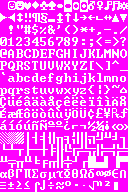- v50 information can now be added to pages in the main namespace. v0.47 information can still be found in the DF2014 namespace. See here for more details on the new versioning policy.
- Use this page to report any issues related to the migration.
Utility:Dwarf therapist
 | |
| Information | |
|---|---|
|
- It makes Dwarf fortress playable. It's that good. Get it! - unknown source.
Dwarf Therapist gives you an advanced GUI to manage and check dwarf job allocations, military assignments, statistics (such as attributes, personality traits, happiness, and health), sort dwarves by various criteria (e.g. profession, migration wave, happiness, number of assigned jobs etc.) and generally manage the Dwarven Resources of your fortress in a very convenient way. It further contains the "labor optimizer" a semi-automatic labor management system.
Installation and use[edit]
To get started, download the archive for your OS from the releases page. Versions are usually available for Windows and Linux. If there is not yet a release for the current version of Dwarf Fortress for your OS, use the latest version and see Updating below. Extract the archive to a folder, a Games folder in your user folder is a good place.
Start Dwarf Fortress and load a fortress save, then run the Dwarf Therapist executable from the folder you extracted to. It will start in a separate window and automatically connect to Dwarf Fortress. The application will load the current population data and show it in the default tabs; there are other tabs you can add, like Health to see the health status of all dwarves at once.
To actually edit any labors, you will need to click "Allow labor changes" first and confirm you want to use Dwarf Therapist for setting labors. Note that any changes only become active after you select "Commit Changes" on the right below the list of pending changes (or on the main tool bar or by pressing ctrl+t.
Updating[edit]
When Dwarf Fortress updates it is not necessary to wait for a Dwarf Therapist update if there is an updated DFHack, since DFHack can generate an updated memory layout. In a DFHack command prompt, run devel/export-dt-ini. This will create a file named therapist.ini in the DF root directory; move that file to %APPDATA%/Roaming/Dwarf Therapist/memory_layouts/windows on Windows or ~/.local/share/dwarftherapist/memory_layouts/linux on Linux.[1]
Addons[edit]
A collection of customizations for Dwarf Therapist submitted by the community is maintained at the Addons Repository. These files contain:
- custom professions
- custom roles
- optimization plans
- filter scripts
- new grid views
History[edit]
Initially released in 2009, by Trey Stout (or chmod, as he's known on the forums), the program solves one of the most basic and annoying problems with the game: the difficulty involved in setting Dwarven labor preferences. Before v50, the only way to acess dwarven labor preferences in the vanilla game was to get to a dwarf, go to their labors screen, and then crawl through a tedious menu bumping the individual labors on and off. All in the absence of a comprehensive view of other dwarfs labor preferences. Dwarf Therapist solved this problem by providing a functional and filterable tabular interface, plugged into the Dwarf Fortress memory, which allows the reading, editing, and committing of dwarven labor changes. Chmod kept updating and expanding this tool until 2010. DwarfEngineer took over its development through 2012.
Splinterz' 2013 fork of Dwarf Therapist is the currently maintained version. It is fully compatible with v50 Steam/Premium.
Up to version 41.2.5 Dwarf Therapist was also available as a native macOS release.