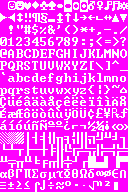- v50 information can now be added to pages in the main namespace. v0.47 information can still be found in the DF2014 namespace. See here for more details on the new versioning policy.
- Use this page to report any issues related to the migration.
Difference between revisions of "Lua scripting"
(→Structure: Pre-gen randoms) |
m (→Object generation: Move snippet to example in context) |
||
| Line 56: | Line 56: | ||
You can see examples of registering objects through these steps on the [[Lua script examples]] page. | You can see examples of registering objects through these steps on the [[Lua script examples]] page. | ||
| − | If you want to use ``preprocess`` or ``postprocess`` to generate raws, you can check if it's | + | If you want to use ``preprocess`` or ``postprocess`` to generate raws, you can check if it's the right generation step by reading the aforementioned ``random_object_parameters``. The [[Lua script examples#Adamantine alloys|"adamantine alloys" example]] includes such a check. |
| − | |||
| − | |||
| − | |||
| − | |||
You can also mess around with ``random_object_parameters`` in preprocessing. Vanilla demon types are assigned here, and you can change the proportions as an end user if you want. | You can also mess around with ``random_object_parameters`` in preprocessing. Vanilla demon types are assigned here, and you can change the proportions as an end user if you want. | ||
Revision as of 04:39, 13 July 2025

|
Research Pending! This article or section is incomplete/under construction (likely due to recent changes) and may still be outdated or missing details. Feel free to do some testing and expand it. |
| Modding |
|---|
| Tokens |
| Audio · Biome · Graphics · Tile page · Interaction · Mod info · Plant · Speech · Sphere · Syndrome · World |
| Body tokens |
| Body · Body detail plan · Bodygloss · Tissue |
| Creature tokens |
| Creature · Creature mannerism · Personality facet · Creature variation · Procedural graphics layer |
| Descriptor tokens |
| Descriptor color · Color · Descriptor pattern · Descriptor shape |
| Entity tokens |
| Entity · Ethic · Language · Value · Position |
| Job tokens |
| Building · Labor · Reaction · Skill · Unit type |
| Item tokens |
| Item type · Item definition · Ammo · Armor · Instrument · Tool · Trap component · Weapon |
| Material tokens |
| Material type · Material definition · Inorganic material definition |
|
Lua |
| Scripting · Examples · Functions |
This article is about procedural raw generation. Information on Utility:DFHack scripting can be found at https://docs.dfhack.org/en/stable/.
Lua scripting is an experimental featurev51.06. It is used to create custom procedurally-generated objects that were previously created by hardcoded methods. It was announced in a video, with the stated goal of "supporting future magical endeavors."
Inorganic materials, languages, creatures, interactions, items (currently excluding instruments), reactions, entities, and plants are open to this system.
Scripts are loaded from a mod's scripts/init.lua file, and can require() other files.
Structure
As of right now, Lua scripting is confined to generation of procedural objects. This is done by running the generate() function, a global function loaded in data/init/generators.lua. It runs unit tests, preprocess, do_once (or do_once_early), materials, items, languages, creatures, interactions, entities and postprocessing, in that order.
When random objects are first generated, the game populates two global tables, world and random_object_parameters.
worldcontains info about the world currently being generated (or, in the future, played in). It contains worldgen parameters, raw object definitions, and a few other fields.
random_object_parameterscontains what the game expects to be generated in the current generation call.
You can print the contents of these tables to the log to see what data is available. The Runtime Dataminer mod includes a script to read these tables.
DFHack also has a version of df.world, though these tables are not necessarily equivalent. Headers and paths may differ, even when referencing the same data.
Debugging
You can set the global debug_level variable to print some debug info. It's a number, but what numbers are there are completely arbitrary. If it's >0, it'll run unit tests; if it's >=0.5, it'll display what step of generation it's at, at every step. You can use get_debug_logger(x) to return a function that logs to lualog.txt if the debug level is at least x.
Unit tests are functions that return a table, containing good, which, if truthy, is considered passed, and info, which is a string that contains information on said pass or fail. These unit tests should have no side effects, i.e. they shouldn't muck with global state any. Here's an example unit test shipped with the generators:
| [show][Select all] unittests.get_random_creature |
|---|
Object generation
When generate() is called, it uses random_object_parameters to determine what is generated.
Before the world map is generated, random_object_parameters.pre_gen_randoms is true for one generation. Once the map is finalized, random_object_parameters.main_world_randoms is true for one generation when "generating prehistory"; most of the initial randomization takes place here. Further generation calls, such as for experiments being created, do not set these variables to true.
If you're registering an entirely new procedural object type, you can generate it during these steps. The game includes a number of tables which you can add functions to, the game runs each function in them when generating raws.
do_onceonly runs in the "main world randoms" generation call and is the safest option for adding new objects.do_once_earlyruns in the "pre-gen randoms" generation call, and can be used for objects that need to be placed in the map like minerals or surface animal populations.preprocessruns before either of the former tables, but is run during everygenerate()call and you cannot predict when this happens.postprocessruns at the end of eachgenerate()call, after the other steps complete.
You can see examples of registering objects through these steps on the Lua script examples page.
If you want to use preprocess or postprocess to generate raws, you can check if it's the right generation step by reading the aforementioned random_object_parameters. The "adamantine alloys" example includes such a check.
You can also mess around with random_object_parameters in preprocessing. Vanilla demon types are assigned here, and you can change the proportions as an end user if you want.
Generation from list
After preprocess and do_once, the game then generates all of the individual objects that the random_object_parameters expects. The general procedure for this is that the game calls the generate_from_list() function on a table of functions, which calls every function and picks one of the resulting values at random depending on their weights.
For example, the interactions.secrets table contains one entry, that for necromancers; it returns a table containing three entries: {raws=tbl,weight=1,spheres=spheres}.
rawsis the full raw text of the interaction.weightis the random weight for the interaction, i.e. if you add another function which returns a table containingweight=2, that will be twice as likely as necromancers.spheresis some extra data the generator might be able to use. It actually doesn't, at this point, but one could overridegenerate_random_interactions()with their own version that takes into accountspheresand, say, tries to evenly distribute generated secrets over available spheres. (This didn't end up in vanilla primarily out of concerns of bug-like behavior cropping up).
Languages
Languages are special, though; as can be seen in the Divine language/script or identity language. The languages table just expects to return table containing translations, e.g. tbl["ABBEY"]="abbey". If you want to procedurally add words or symbols (and yes, these are both doable), you can do so with raws.register_languages() in another function table.
Creatures
Creatures have a lot more to them than other procedural objects. Forgotten beasts are, in a sense, the simplest of them:
| [show][Select all] creatures.fb.default |
|---|
This is a lot of info! First, you build an options table; it's possible to make a full list of options used in vanilla, but other mods can also use arbitrary options. It then adds all the usual special-to-forgotten-beast tokens, in a big string, followed by calling add_regular_tokens(tbl,options), which adds some stuff common to all (vanilla) procedural creatures, based on the options given.
It sets do_water and the WATER sphere if the FB is in a water cavern, an option which whitelists certain random creature profiles, as well as adding a random evil sphere.
populate_sphere_info() is similar to add_regular_tokens(); it adds all of the spheres in options.spheres to the creature, using the [SPHERE] token, then, if certain options are set, does more.
Then, it gets a random creature profile using get_random_creature_profile() and the options, uses add_body_size() to set the BODY_SIZE tokens and attendant things that come with it, sets the creature tile, and finally runs the Big Function, build_procgen_creature(), which creates the description, body, tissues, et cetera.
Random Creature Profiles
A random creature profile is a type of "thing" a generated creature can be. For example:
| [show][Select all] random_creature_types.GENERAL_QUADRUPED |
|---|
Of these, only cannot_have_get_more_legs is optional. build_procgen_creature() has direct access to the RCP, as the first argument, and thus extra table entries can be used however you like.
body_base points to a key in body_base_fun, which is used to set creature options (walking and PCG layering are set this way) and returns a list of body tokens. Quadrupeds use a special function to vary the sprite, so here's the body base function for a humanoid.
| [show][Select all] body_base_fun.HUMANOID |
|---|
c_class also refers to another determines the kind of tissue layers the creature has. "FLESHY", "MAMMAL", "CHITIN_EXO", etc imply a biological creature with sinew, blood, different organs, nerves, and so on. "UNIFORM" describes a creature made of a single material, the choice influenced by its options. The random_creature_class and random_creature_material tables store the info for these traits.
Organic creatures can be tweaked to alter their surfaces, such as becoming skinless, hairy, or even uniform.
Tweaks
In the broadest sense, a tweak is any deviation from the creature profile. The aforementioned surface changes, new body parts, and attack interactions are all examples of tweaks.
A number of options change the available tweaks or force one to happen, for example:
options.no_tweakdisables random tweaks.options.strong_attack_tweakallows the creature to always pick from theattack_tweakstable; ie: "Beware its webs!"options.humanoid_onlymakes the creature "twisted into humanoid form" (if evil), or "a <creature> in humanoid form" (if otherwise).
One potential use of btc1_tweaks (see Lua functions#Creature patching) is to add custom tweak candidates, pointing to keys in tweaks.
Color pickers
Color picker functions can give more fitting color choices based on the options, instead of the default full spectrum. There are color pickers for certain malevolent spheres, giving them a dark appearance. Werebeasts use a flag to only have natural brown or black colors.
If the creature matches cond and a given descriptor color matches color, then it is added to the list of candidates. Colors have h,s,v and r,g,b values ranging from 0-1 (except hue, which ranges 0-360 degrees).
| [show][Select all] color_picker_functions |
|---|
options.blood_color works like a color picker function. If any colors match its function, then its blood will be colored like one of them. Bogeymen and nightmares have a function that gives them magenta blood, for example, but you can create your own blood color functions.
Creatures with other blood types, such as ichor, are unaffected.
| [show][Select all] options.blood_color (Bogeyman) |
|---|